12 Pro PivotTable Formatting Tricks = No more UGLY PivotTables!
One of the downsides of PivotTables is they have a very distinctive look. Some might even say they’re ugly. In this video I cover 12 PivotTable formatting tricks that will transform their look and feel.
🔖RELATED TUTORIALS: Conditional Formatting:
Original PivotTable Profit & Loss Report tutorial and file:
🎓 LEARN MORE in my Excel courses:
🔔 SUBSCRIBE if you’d like more tips and tutorials like this.
📢 Please leave me a COMMENT. I read them all!
🎯 CONNECT with me on LinkedIn:
🎁 SHARE this video and spread the Excel love.
Or if you’re short of time, please click the 👍
💬 EXCEL QUESTIONS: Get help on our Excel Forum:
⏲ TIMESTAMPS
0:00 How to Format PivotTables
0:23 Custom Sort Order
1:24 Column Labels
2:19 Inserting Blank Rows
2:42 Subtotal Position
3:14 Custom Styles
5:08 Expand/Collapse Buttons
5:30 Conditional Formatting
7:58 Repeating Item Labels
8:48 Report Layouts
9:20 Hiding (blank)s
10:08 Preserving Formatting
10:37 Default PivotTable Layout



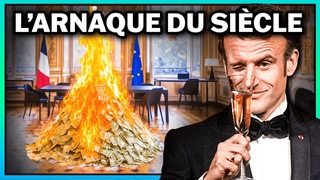


















![Славянские божества: от Мары до русалок / [История по Чёрному]](https://sun9-54.userapi.com/e-BxBVJQ-bOtUQrHX0sWZtDIOMcj5CUeMuaP1Q/hkvjhQjWpbQ.jpg)
