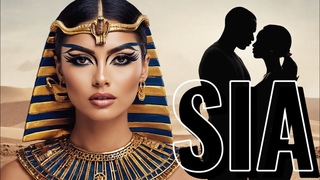Create a Levitation Effect in Photoshop
Learn how to create the levitation effect in Photoshop. Download Photoshop to get started:
Start from scratch, or download practice files () for a head start.
Prep your project:
For this effect, you’ll need two photos: One of an empty scene and one of the same scene with a person posed on a stool or a chair.
1. Set up your camera on a tripod or other stable surface. It’s helpful to photograph the scene using Manual mode on your camera so that settings like exposure and white balance stay consistent between both photos.
2. Take a photo with a person posed within the scene.
3. Remove the model and any other props from the scene and take another photo. Try not to move your camera at all to keep the masking process simple.
Create the levitation effect in Photoshop:
1. Open “Photo 1, empty ” in Photoshop.
2. Open “Photo 2, scene with ”. To add it to the empty scene document, Select All, Copy, make the empty scene document